In our previous post we explained how you can specify publication dates for your WordPress posts. Well, you can also set publication dates for your Web site pages, too!
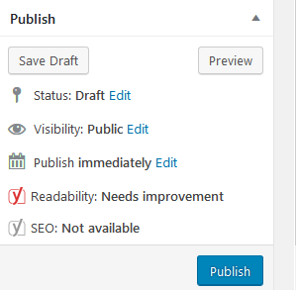
This is a cool feature of WordPress. Let’s say that you have a major event scheduled for your business, such as a grand opening or a big announcement. You can prepare a new page for that event well in advance, and then schedule publication for a particular day at a specific time. It is easy. Here’s how to do it:
- Go to your Add New Page screen and prepare your page in the usual manner.
- On the right side of your screen find the Publish panel. An example is shown on the right.
- Click Edit at the Publish immediately option.
- Specify the new date and time you want the page to be published on.
- Click OK.
- Click Publish.
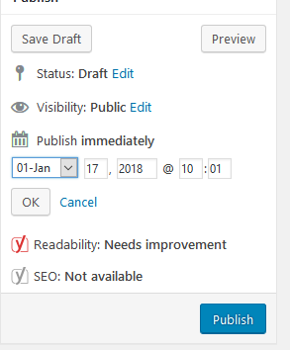
That’s it!
Your new page will be published at the date and time you specified.
[mailpoet_form id=”1″]